
Embed Spotify Playlists in Your Figma Website
Add music to your Figma designs seamlessly with Spotify embeds and Detachless.

Trusted by 6000+ designers

Add music to your Figma designs seamlessly with Spotify embeds and Detachless.

Trusted by 6000+ designers
Enhance your Figma designs with powerful music features using our Spotify integration
Create your website using the design tool you already know and love.
Simply copy and paste the Spotify embed code into Detachless - no coding skills needed.
Embeds automatically adapt to different screen sizes for perfect viewing on any device.
Let visitors play and share music directly from your website with full Spotify controls.
Change your embedded playlists anytime and see updates live on your site instantly.
Even embed Spotify music videos and video podcasts with full player functionality.
Just copy this code from Spotify and paste it into your Detachless website to add music to your website
Code example
Follow these simple steps to integrate Spotify in minutes
01
Navigate to the Spotify web player and find the playlist, album, or track you want to embed.
02
Click on the three dots (...) next to the content, select 'Share', and then click 'Embed'.
03
Copy the entire iframe code snippet provided by Spotify.
05
In Figma, create a frame where you want the player to appear and paste this iframe code in the frame name.
06
When you publish your Figma design with Detachless, it will automatically convert the frame into a working Spotify player.
Your Spotify player is now live on your Figma website.
See how others are enhancing their Figma websites with Spotify integration
"Adding Spotify playlists to my portfolio site took less than 5 minutes with Detachless. My visitors love being able to listen to my music recommendations while browsing my work."
Alex Morgan
Graphic Designer
"I embedded Spotify on my restaurant's website to share our playlists. Customers comment on how much they love the music and even follow our playlists from the site!"
Jessica Chen
Restaurant Owner
"As a music blogger, being able to embed the tracks I'm reviewing directly in my posts has been game-changing. Detachless made it incredibly simple with no coding needed."
Marcus Williams
Music Blogger
Join

6000+ designers already embedding Spotify with Detachless
Enhance your Figma website with these popular integrations
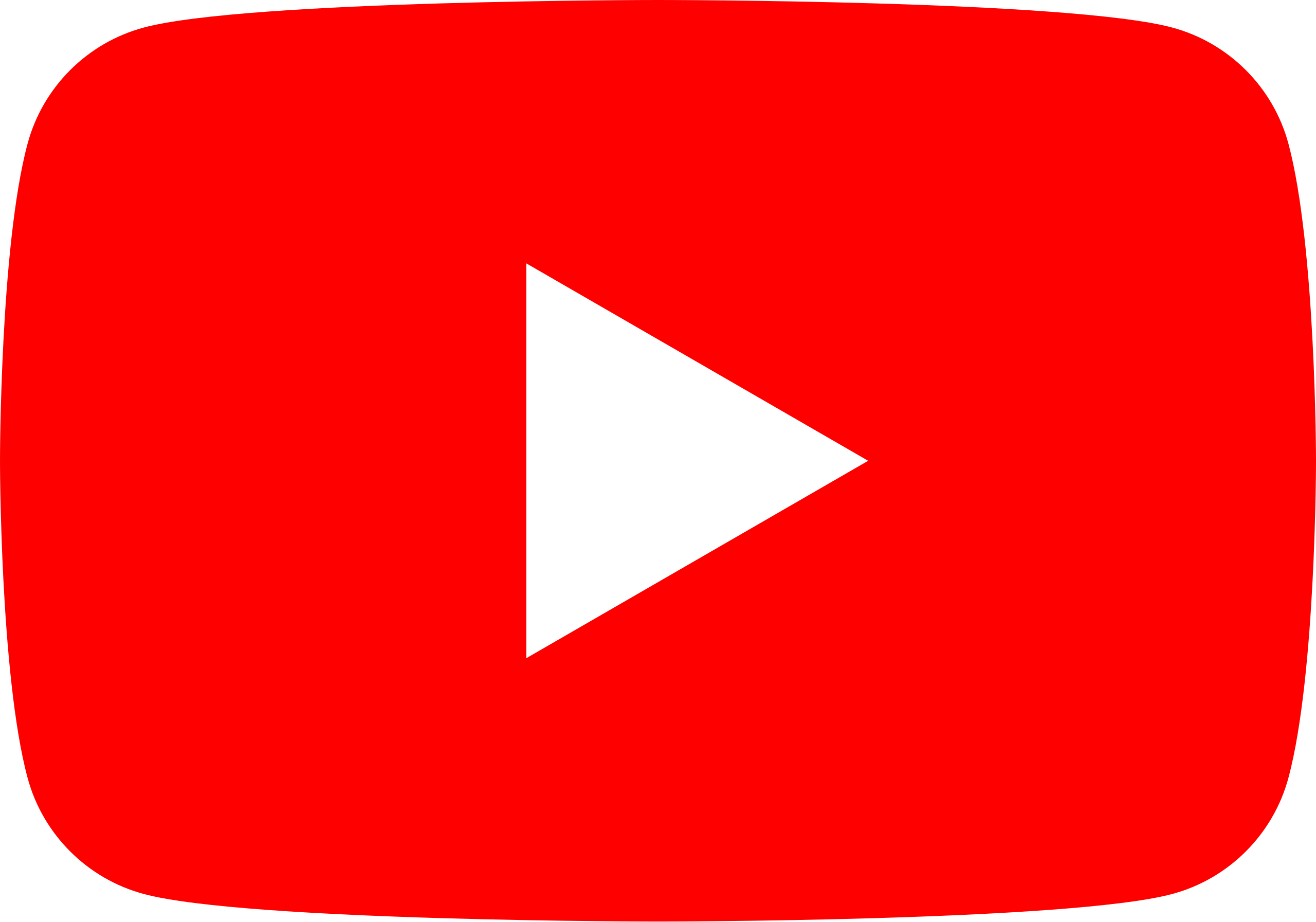
Embed videos and playlists from YouTube in your Figma website.
Learn more

Add interactive maps and location markers to your designs.
Learn more

Schedule appointments directly from your Figma website.
Learn more

Create beautiful, interactive forms for user feedback.
Learn more
Ready to add Spotify to your Figma website?
Start building with Detachless today and publish your Spotify-enhanced website in minutes, not weeks.
Figma No-code Spotify integration
Fully responsive music players
30+ other popular integrations